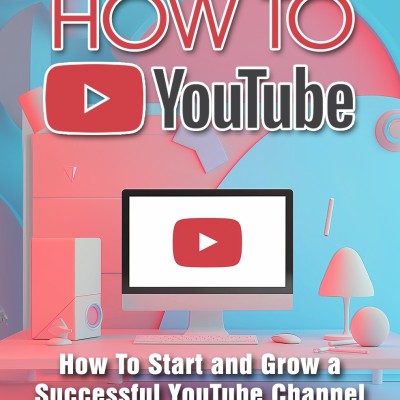www.pcinvasion.com
How to customize HUD in Suicide Squad Kill the Justice League
After the infamous Suicide Squad: Kill the Justice League early press previews‚ one of the biggest negative backlashes from the community was the cluttered HUD. Thankfully‚ there are many HUD customizations in Suicide Squad: Kill the Justice League.
All ways to customize HUD in Suicide Squad Kill the Justice League As someone who likes to play games HUDless if possible‚ I’m glad that Rocksteady Studios included several HUD options in Suicide Squad: Kill the Justice League. Related: How to use Social Squad in Suicide Squad Kill the Justice League
To customize your HUD in Suicide Squad: Kill the Justice League‚ go to the Options menu. Here‚ go to the Interface tab. Here’s the full list of HUD customization options: HUD – On/off Mini-map – On/off Aiming Reticle – On/off Larger Persistent Center Dot – On/off Enemy Health Bars – On/off Enemy Health Bar Prompts – On/off
Damage Numbers – On/off ...