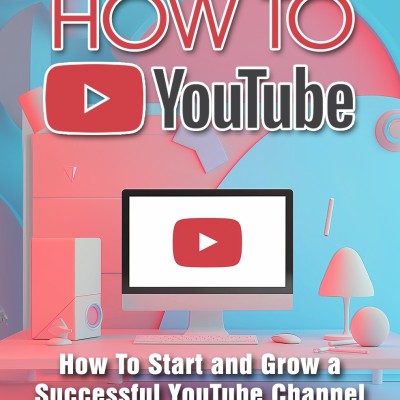bgr.com
Apple Vision Pro tips and tricks: Screen record‚ guest mode‚ how to clean‚ and more
The Apple Vision Pro is now available. If you were able to secure a spatial computer on day one‚ I'm sure you have plenty of questions. We're here to answer those questions with the best tips and tricks for Apple Vision Pro so you can get the most out of it.
Top Apple Vision Pro tips and tricks
https://www.youtube.com/watch?v=Vb0dG-2huJE
How to screen record on Apple Vision Pro
Now that you have Apple's spatial computer‚ you probably want to learn how to screen record it to show your friends how it looks. Here's what you need to do:
First‚ look up to find the Control Center button and tap your fingers to select it
Choose Control Center and choose the screen recording option
A countdown will start‚ and then your screen will be recorded
Go back to the same settings to turn off screen recording
How to capture Spatial Videos
Even though you can select Apple Vision Pro's camera app to capture Spatial Videos and Spatial Photos‚ the best way to record your memories is with your iPhone 15 Pro. Follow these steps to capture spatial videos and photos for your headset:
Open your camera app on the iPhone 15 Pro and select the video option
Turn your iPhone horizontally and select the Apple Vision Pro icon
Frame your composition so you can sense the depth between the object‚ the midground‚ and the background
Ensure you're three to eight feet from your subject
Use even lighting and keep your iPhone level
Move slowly with your subject
https://www.youtube.com/watch?v=6Rp69BLok9s
How to use Guest Mode
Of course‚ people are going to want to test out your Vision Pro. Fortunately‚ with this tip‚ it's easy to share the headset with someone else while retaining your privacy:
First‚ look up to find the Control Center button and tap your fingers to select it
Choose Control Center and open the controls
Find the Guest User icon and tap the set-up window
Pick which apps users can choose -- you can switch between "Opened Apps Only" or all apps and data
You can also turn View Mirroring on so you can see what your guest is seeing
Also‚ you need to hand over your Vision Pro within five minutes‚ or the mode turns off
https://www.youtube.com/watch?v=O-OTFLEmF5Q
How to properly clean Apple Vision Pro
To keep your Apple Vision Pro always clean‚ use these tips:
Place your Vision Pro inside its cover and set it on a level surface.Â
Wipe the optical displays with a clean‚ dry microfiber cloth — like your included Apple Vision Pro Polishing Cloth. Don't use any paper products.
You can also apply ZEISS cleaning spray to your Apple Vision Pro Polishing Cloth‚Â then wipe your Apple Vision Pro displays dry.
You can also clean your Light Seal cushion‚ head bands‚ and Apple Vision Pro cover. Be sure to always use fragrance-free‚ unscented dish soap. Don't use cleaning wipes‚ disinfectant wipes‚ or laundry detergent. Here are the exact steps to follow:
Remove your Light Seal Cushion‚ head band‚ or Apple Vision Pro Cover from the Enclosure.
In a clean container‚ mix 5 tsp (25 mL) of fragrance-free dish soap into two cups (500 mL) of warm water.
Place your Light Seal Cushion‚ head band‚ or Apple Vision Pro Cover in the soapy water.Â
Gently press and rub its surface with your hands and fingers for two minutes.
Rinse under running water and gently compress the foam to remove excess soap for 30 seconds. Repeat as needed.
Let it air dry at room temperature. Don't use it until it's fully dry.Â
Apple published a support page to teach users how to clean other accessories for Apple Vision Pro.
How to set up ZEISS Optical Inserts
If you need ZEISS Optical Inserts for Apple Vision Pro‚ here's how to set them up:
Put the device on a stable surface with a cover on
Find the correct lenses for each side; they're identifiable with an L and an R
Lineup the left lenses in the left display and then do the same with the other one
Now‚ you can attach the power cable to the device
These are some of the top Apple Vision Pro tips and tricks worth knowing on day one.
Don't Miss: 10 reasons not to buy an Apple Vision Pro
The post Apple Vision Pro tips and tricks: Screen record‚ guest mode‚ how to clean‚ and more appeared first on BGR.
Today's Top Deals
This $16 clip-on lens kit fits the iPhone or any Android phone‚ and it’s awesome
Amazon deal offers a 7-inch Android tablet for under $43
Save 61% on a 6-port USB rapid charger on Amazon
Save 75% on a Canon black and white multifunction laser printer on Amazon