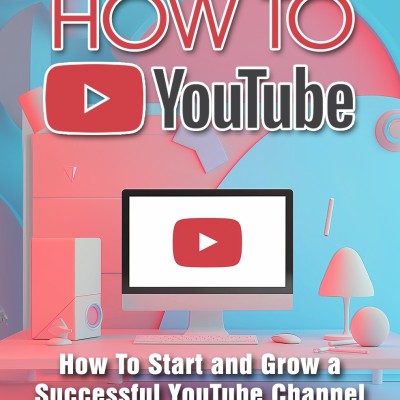bgr.com
How to calibrate Google Maps to make it more accurate
Navigation apps like Google Maps only work as intended if the device you're using does one basic thing well: locate you‚ the user‚ accurately. If a navigation app can't find you‚ it can lead to all kids of annoying navigation and direction issues.
If you experience any location issues with your phone‚ you might consider calibrating the app‚ which is very easy to do. It's actually even easier to do on Android‚ but iPhone users also have a way to fix Google Maps location issues.
Continue reading...
The post How to calibrate Google Maps to make it more accurate appeared first on BGR.
Today's Top Deals
This $16 clip-on lens kit fits the iPhone or any Android phone‚ and it’s awesome
Amazon deal offers a 7-inch Android tablet for under $43
Save 61% on a 6-port USB rapid charger on Amazon
Save 75% on a Canon black and white multifunction laser printer on Amazon