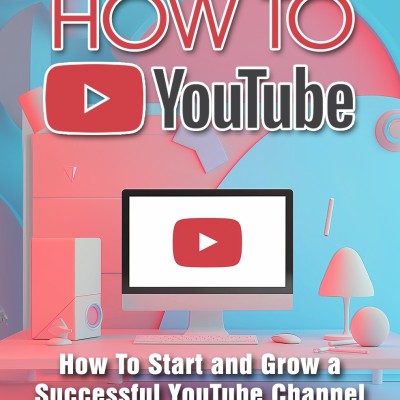intotheverticalblank.com
Old Man Code: Use Atari 8bit Altirra Basic in Linux + Play Preppie!
Emulator & DOS
Altirra Emulator (latest version): http://www.virtualdub.org/altirra.html.
We are going to look for the latest version. In this case, it’s Altirra4.31.zip
Save this some place easy to find. I’m going to save to the desktop in a folder called Altirra
Next, I’m going to unzip it right here. Note that of course you can put this any place on your system. I am doing it here for simplicity
The next ingredient will be the MyDOS 4.5 ATR (boot disk): I have always wanted to try Mydos and never have, so this will be a new adventure for me.The mydos 4.5 is available at Archive.org The link is in the notes linked to the videohttps://archive.org/details/a8b_MyDOS_4.50.1M_1988_Woodmark MyDOS 4.5 ATR (1988, Woodmark)You don’t need a torrent, you can simply show all the files and download the atr image.
I am going to download it right into my altirra folder, again, for simplicity.
Altirra BASIC cartridge (atbasic.bin) or executable (atbasic.xex) — included with Altirra distribution.
The next things we need are our Linux Workflow Tools (Flatpak)
This is the Application discover application for the PikaOS. Pika is based on Ubuntu / Debian based distro that comes backed with Multimedia and game related drivers and uses the very windows like KDE Desktop environment
We need these three apps, which I have already installed:
Bottles (Windows app manager for Wine/Proton):flatpak install flathub com.usebottles.bottles
Flatseal (permissions manager for Flatpak apps):flatpak install flathub com.github.tchx84.Flatseal
Kate (powerful text editor for editing BASIC listings):flatpak install flathub org.kde.kate