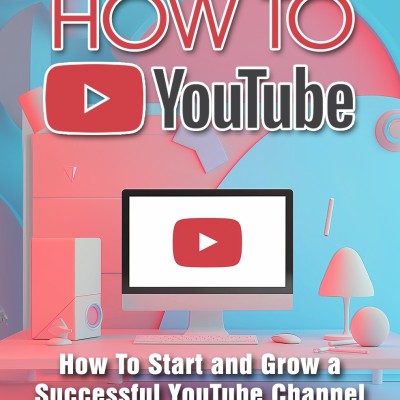bgr.com
iPhone Journal app is now available‚ but there’s something you should do before you use it
When Apple unveiled the Journal app coming to iPhone and iPad in iOS 17‚ I thought I'd never want to journal on iPhone or iPad. Ever. It's not that I don't believe in the power of journaling for one's well-being. It's more about having those thoughts jotted down digitally for what may amount to little more than posterity.
I never signed up for the iOS 17 betas‚ so I never got to try the Journal app until now. iOS 17.2 is out with various new features and improvements‚ and my first reaction to it was‚ "Let's delete the Journal app." But since it's part of my job‚ I first had to try the app and see what it's all about.
You see‚ between WWDC and now‚ I've had a slight change of heart about the Journal app. I might not want to keep track of my mental state and feelings with it‚ and I might not want the iPhone to suggest anything to jot down. But I might use the Journal app to keep track of trips I take‚ or even my workouts. Especially if these overlap. And let me tell you that I have plenty of thoughts and feelings about training for a marathon on cold winter nights. Who knows what else I might jot down in the process?
If I were to use the Journal app‚ I'd first have to protect it with a password. Thankfully‚ there's an easy way to do it‚ and I'll tell you why it's the first thing you should do if you decide to use the new Journal app.
Continue reading...
The post iPhone Journal app is now available‚ but there’s something you should do before you use it appeared first on BGR.
Today's Top Deals
Today’s deals: $4 smart plugs‚ $249 iPad‚ $99 Beats Solo3 headphones‚ $23 Amazon Echo Dot‚ more
Apple’s brand-new 15-inch MacBook Air just got its first Amazon discount
Trending Right Now:
PSA: DON’T update to iOS 17.3 beta 1 once it’s out
iOS 17.2 is now available with these 18 new features
Was Amazon hacked? Here’s why users are panicking about Amazon Lockers