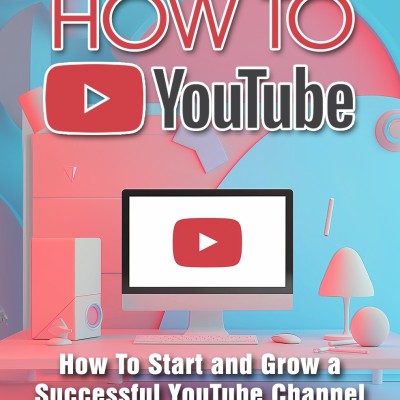bgr.com
Ex-Apple employee explains how to get rid of iPhone Calendar spam in viral TikTok
When you're a longtime iPhone user like me and see an ex-Apple employee share iPhone tips and tricks in short TikTok clips‚ you pay attention. They can be incredibly useful‚ like the 12 iPhone battery life tricks or the 5 iPhone keyboard tricks I showed you recently.
Tyler Morgan‚ the former Apple employee in question‚ also posted a TikTok that shows Calendar spam in action. If you haven't experienced it‚ Calendar spam occurs when you click malicious links that add scary-looking entries to your Calendar apps. They'll warn you about imminent danger related to your personal data in an attempt to have you click the links within.
Morgan explains that you'll be safe as long as you don't click on the links. And‚ thankfully‚ there's an easy way to stop Calendar spam on your iPhone altogether. You can remove the spammy entries for good and forget about these malware attacks.
Continue reading...
The post Ex-Apple employee explains how to get rid of iPhone Calendar spam in viral TikTok appeared first on BGR.
Today's Top Deals
Today’s deals: $3.50 smart plugs‚ $329 Apple Watch S9‚ free Amazon Music Unlimited‚ $25 Roku player‚ more
Trending Right Now:
Over 7‚000 U.S. dealerships have signed up to offer the instant $7‚500 federal EV tax credit
Carol &; the End of the World is a heartwarming new Netflix series about the apocalypse
Microsoft quietly launched Copilot for Android on the Google Play Store