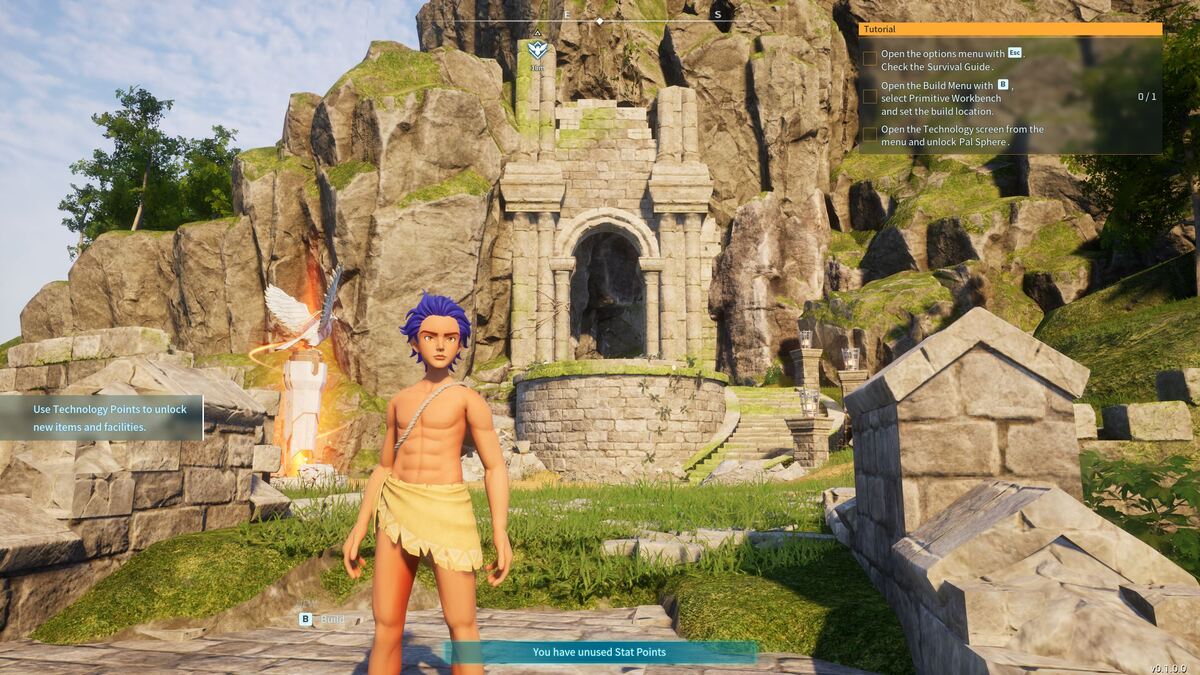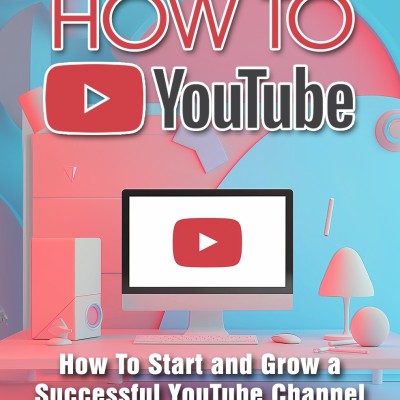www.pcinvasion.com
How to turn off motion blur in Palworld
As someone who gets motion sick playing certain video games‚ I’m one who likes to turn off motion blur. If you’re in the same boat (actually‚ don’t get me started about boats and motion sickness)‚ then here’s how to turn off motion blur in Palworld.
Palworld: How to turn off motion blur There are a lot of world options when creating a server in Palworld‚ but the motion blur option isn’t found there. Instead‚ the motion blur option in Palworld is located in the Options menu found after you create your character and get into the game. Related: How to fix keybinding issues in Palworld
Screenshot: PC Invasion Once you’re past the title screen and in a server‚ press select on your controller or the escape key on mouse and keyboard. With the Options tab open‚ select Options. Go to Graphics‚ and six spaces down‚ you’ll see the option to toggle Motion Blur.
Personally‚ I don’t notice a hug...