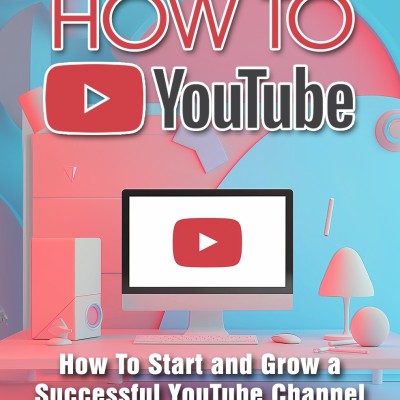bgr.com
Hidden feature lets you dramatically improve iPhone &; Mac video calls with two taps
macOS Sonoma is full of great features. One of them arrived unnoticed by me‚ but thankfully‚ while I was on a video call on the Mac with a friend‚ they told me how to improve my call significantly with just two taps. Now‚ I can pass this hidden feature along to BGR's readers.
The best part of how to improve your Mac video calls is that it's not exclusive to FaceTime calls but works with any app using the built-in camera of your Mac – or your iPhone if you prefer to use it instead of your computer. That said‚ here's how to make yourself look way better on video calls from now on.
How to enable Studio Light and improve video calls on your Mac
The left image is a normal video call‚ while the right image has Studio Light enabled.
Studio Light is a feature similar to the Portrait filters available on your iPhone‚ except that on the Mac‚ you can only activate one option. By turning it on‚ you'll see an immediate improvement in how you look on a video call. Follow these steps:
On a FaceTime‚ Zoom‚ or Slack video call‚ search for the camera icon in the upper right corner of your Mac
Tap there and then select Studio Light
Immediately‚ your image will change. If you have good light conditions‚ you'll see that the image has more depth‚ and your face is highlighted. As you can see above‚ the entire picture looks washed out in the left image. The right screenshot makes the depth between me and the background more noticeable. Although WordPress compression won't help‚ I invite you to do the test with your Mac – and you'll probably be impressed.
You can also blur the background or activate Center Stage if your Mac has this function. The Studio Display‚ or if you're using the iPhone as a webcam‚ offers the Center Stage feature.
That said‚ with only two taps‚ you're able to improve video calls on your Mac and look even better when giving a presentation‚ brainstorming‚ or talking with your friends.
Don't Miss: 6 best apps that have been updated for macOS Sonoma
The post Hidden feature lets you dramatically improve iPhone &; Mac video calls with two taps appeared first on BGR.
Trending Right Now:
5 of Netflix’s grittiest‚ must-watch crime series that I can’t recommend enough