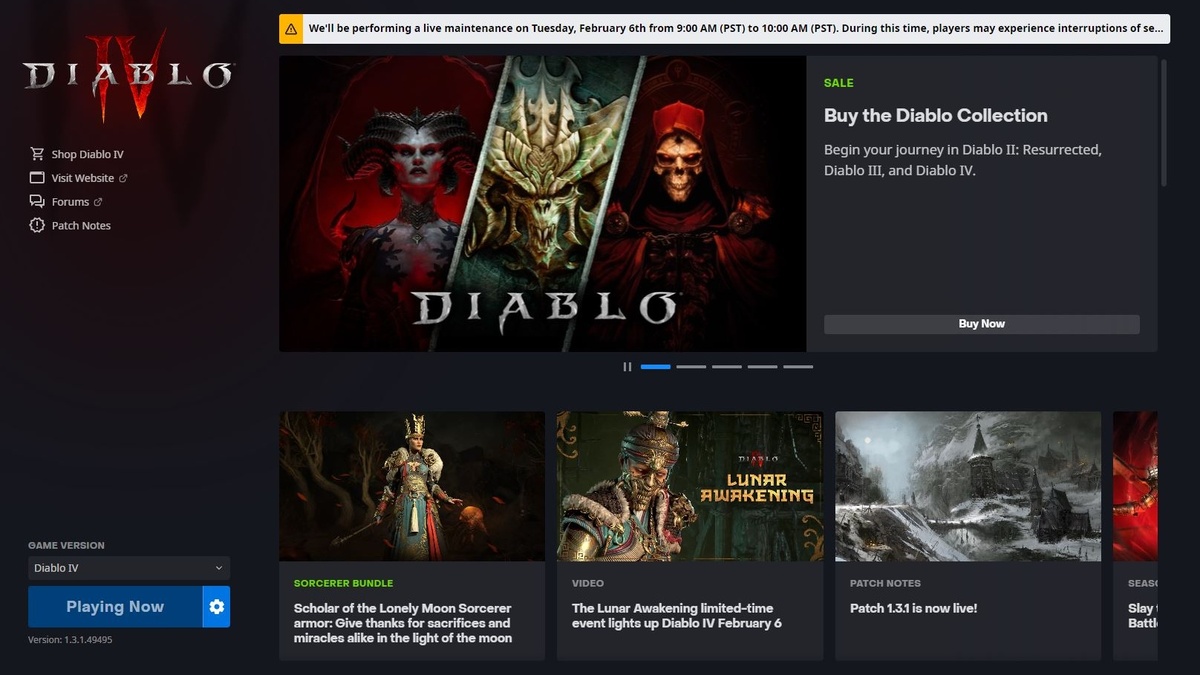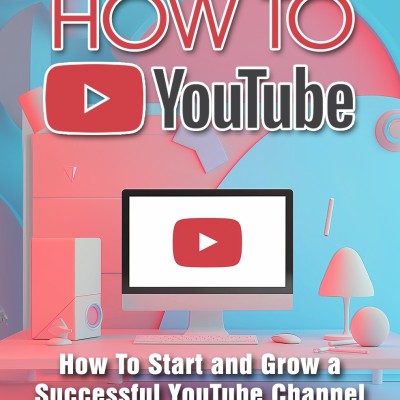www.pcinvasion.com
How to fix Diablo 4 “Playing Now” error
Are you plagued with the “Playing Now” error in Battle.net when playing‚ or trying to play‚ Diablo 4? This Diablo 4 error happened to me‚ so you can rest assured knowing this is the definitive fix for this error. Diablo 4: How to fix the “Playing Now” Battle.net error The Diablo 4 “Playing Now” error occurs on Battle.net when you aren’t playing Diablo 4 but you also can’t launch it because Battle.net thinks you’re already in. I encountered the Diablo 4 “Playing Now” error on Battle.net when I manually closed my Diablo 4 error after encountering a server queue that was taking too long. Regardless of how you get the “Playing Now” error‚ this is how to fix it. Screenshot: PC Invasion All you need to do is pull up Task Manager and end all the Diablo 4 tasks. Press the Windows button‚ type Task Manager‚ and hit Enter to pull up the Task Manager window. With the Task Manager window open‚ click into its ...