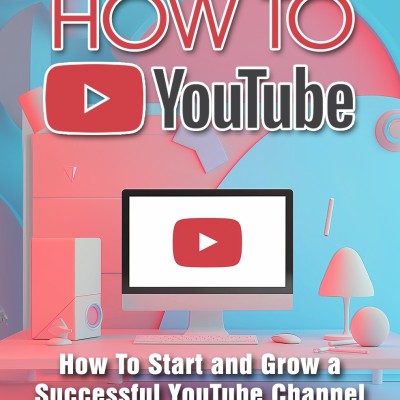bgr.com
How to use ChatGPT’s newest feature: Conversation memory
After introducing ChatGPT custom instructions a few months ago‚ OpenAI is upgrading the chatbot's ability to remember things with a new conversation memory feature. With custom instructions‚ you get to set rules for what information the bot can remember about you and how to respond to your queries. Going forward‚ you can also take advantage of ChatGPT memory to have it remember more things about you‚ especially the kind of data that keeps coming up in your prompts.Â
Memory will be available to ChatGPT and ChatGPT Plus users‚ and custom GPTs will get their distinct memory‚ too. You can enable it for your account when you see it appear in the Settings section‚ and you can easily disable and delete memories. Here‚ I'll show you how to do it.
Continue reading...
The post How to use ChatGPT’s newest feature: Conversation memory appeared first on BGR.
Today's Top Deals
This $16 clip-on lens kit fits the iPhone or any Android phone‚ and it’s awesome
Amazon deal offers a 7-inch Android tablet for under $43
Save 61% on a 6-port USB rapid charger on Amazon
Save 75% on a Canon black and white multifunction laser printer on Amazon