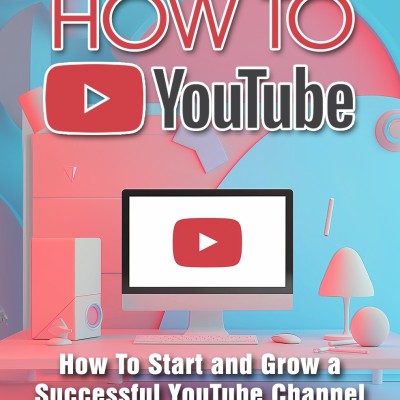www.pcgamesn.com
Steam Deck TV: how to connect with a dock or HDMI
How do you connect your Steam Deck to a TV or gaming monitor? If you weren't already aware‚ Valve's versatile handheld doubles as a big-screen experience.
Sure‚ the dinky Steam machine isn't on par with a rig rocking the best graphics card‚ but it's more than capable of bringing an entry-level experience to your living room as one of the best handheld gaming PCs. You can also connect external controllers to the Steam Deck‚ meaning it could replace your current big-screen console of choice.
There's an abundance of third-party docks already available online‚ as well as Valve's official solution‚ but thanks to the boons of USB-C‚ you can also connect straight to your screen using an adapter and HDMI. Just keep in mind that you won't be able to charge the Deck or use other USB devices if you opt to use a single cord‚ as Valve's handheld uses one port for connectivity and power.
Creating a Steam Deck TV setup is relatively straightforward‚ and you don't necessarily need a high-end screen by the likes of Samsung‚ LG‚ or Hisense.
Continue reading Steam Deck TV: how to connect with a dock or HDMI
MORE FROM PCGAMESN: Best graphics card‚ Best gaming PC‚ Best SSD for gaming