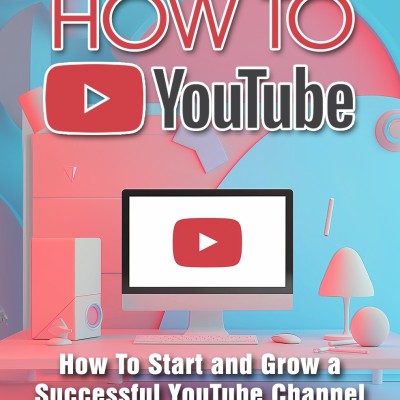bgr.com
How to use Google Maps Glanceable navigation on iPhone
Google announced about a year ago that Google Maps would get a Glanceable navigation feature on Android and iPhone that will put navigation right on the lock screen. I said at the time this would change the way I use Google Maps‚ especially when using navigation for walking or public transit.Â
It took Google a while‚ but it finally brought Glanceable navigation to Google Maps. It's available on Android and iPhone‚ and I can confirm I have it running right now in Europe. On a personal note‚ I wish this feature dropped earlier this week‚ while I was busy navigating Barcelona during MWC 2024. I could have definitely used Glanceable navigation on the Lock Screen whenever I needed to make my way around the conference.
Continue reading...
The post How to use Google Maps Glanceable navigation on iPhone appeared first on BGR.
Today's Top Deals
This $16 clip-on lens kit fits the iPhone or any Android phone‚ and it’s awesome
Amazon deal offers a 7-inch Android tablet for under $43
Save 61% on a 6-port USB rapid charger on Amazon
Save 75% on a Canon black and white multifunction laser printer on Amazon