Install our *FREE* WEB APP! (PWA)
Explore
© 2025 YubNub Social
About •
Directory • Contact Us •
Developers • Privacy Policy •
Terms of Use
• shareasale
• FB Webview Detected
• Android
• Apple iOS
• Get Our App
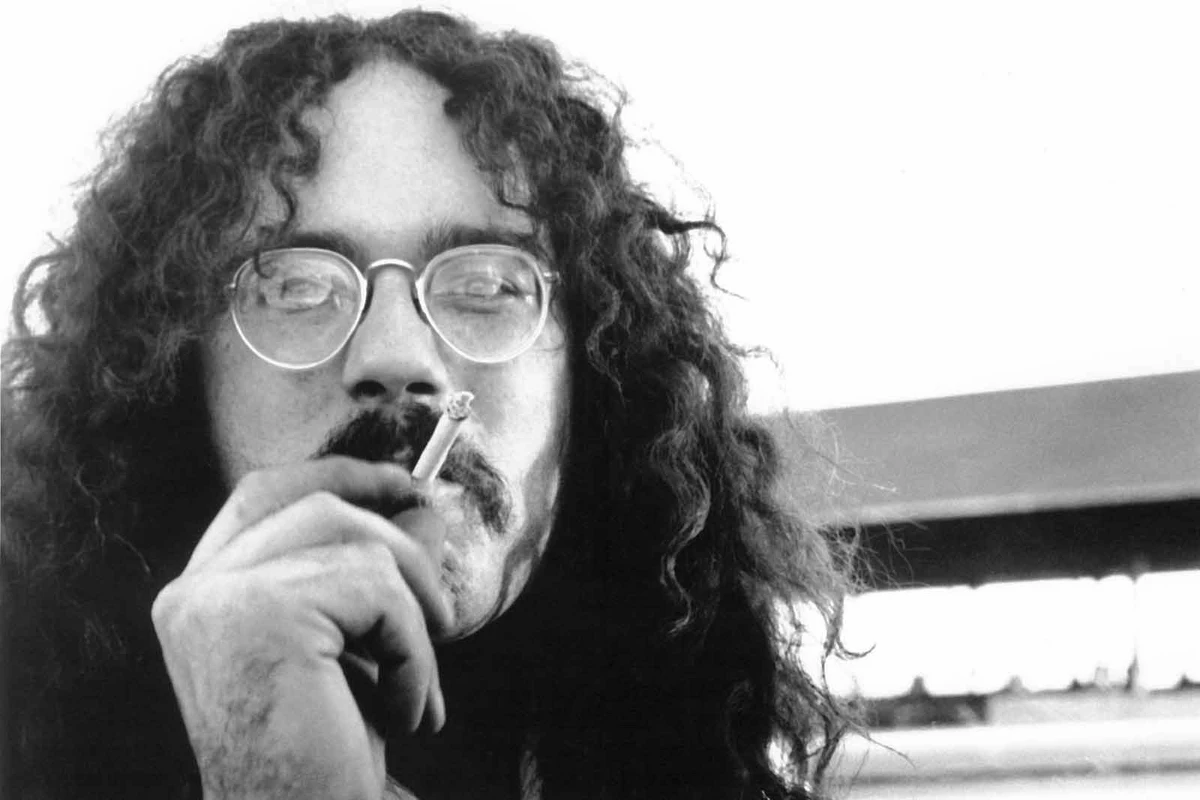












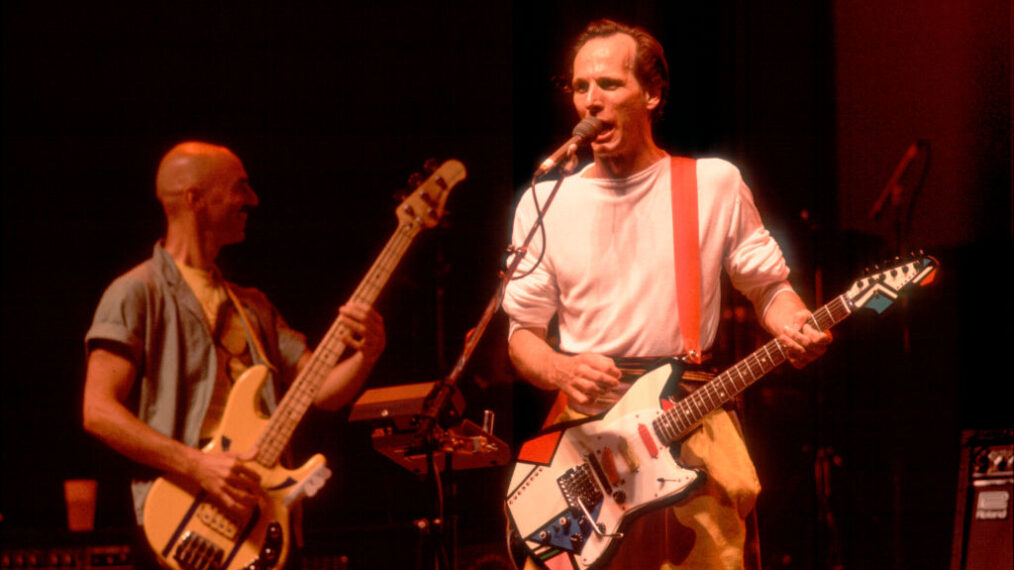



 Rumble
Rumble