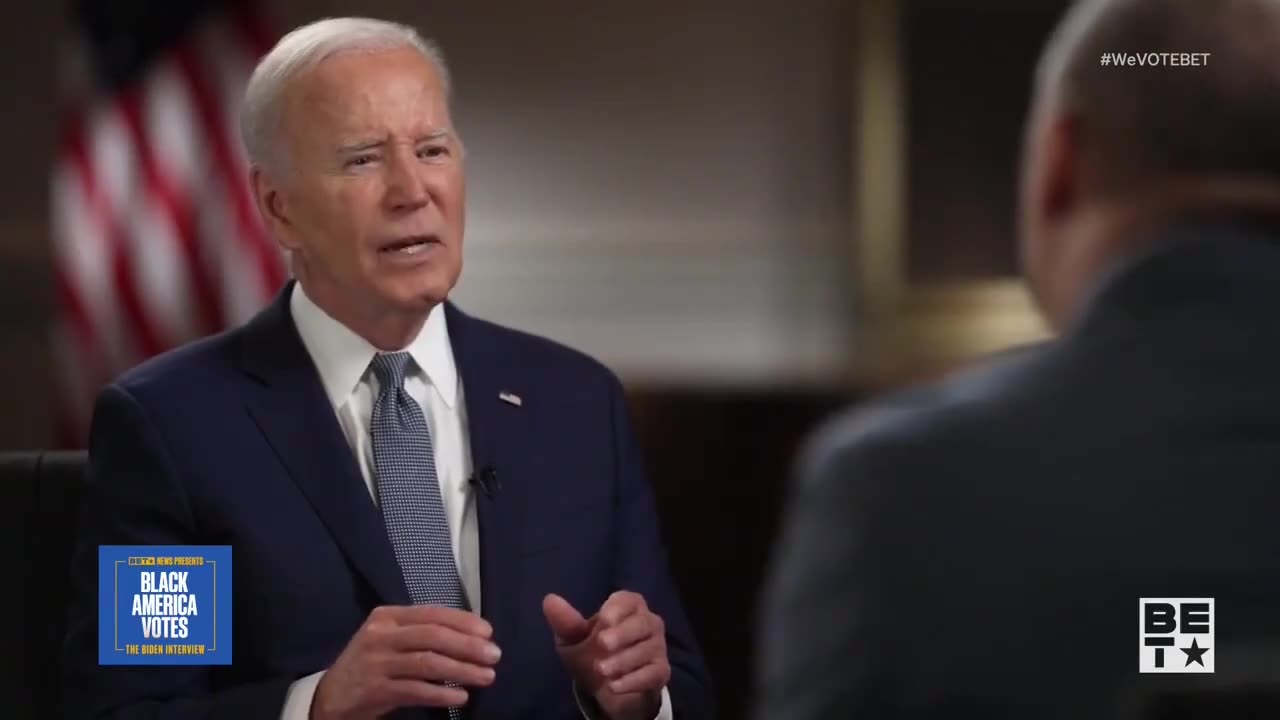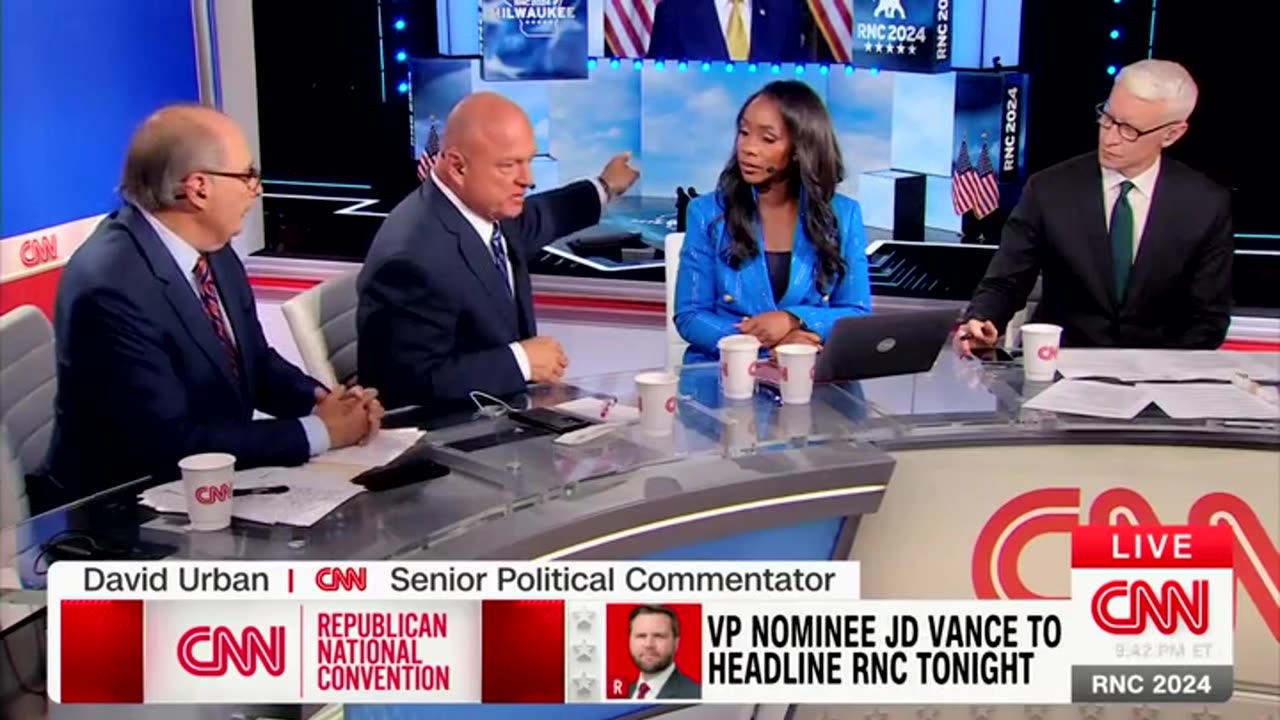www.upworthy.com
Instacart delivery person followed her instincts and ended up saving the life of a customer
One the more mysterious aspects of being human is our sense of intuition. This "sixth sense" isn't something we can see or measure, but many people have experienced it in some form or fashion. Maybe it comes as a strong feeling that something isn't right, or that we or someone else should or shouldn't do something. It can be hard to read—not every feeling we get is truly our intuition—but there are plenty of examples of people trusting their instincts and being glad they did.One such story has gone viral on TikTok. Jessica Higgs, a mom who works as an Instacart grocery delivery person, shared a story in an emotional video that illustrates the importance of listening to that inner voice when it prompts you to make sure someone is OK. "I just want to start this off by saying if you see something, say something," Higgs said. She explained how she had done an Instacart order the previous day for a daughter who was ordering for her older dad who couldn't shop for himself. She said she was going the extra mile like she always does for her customers, and that the daughter told her to just drop the groceries on the porch and he'd get them. That's what Higgs would usually do."I get there and something was telling me no, you gotta help this man out," she said. "He came out, and I was like OK let me help you, and I got the groceries. You're not supposed to go into someone's house, but I used my judgment and I brought the groceries inside and put them down wherever he wanted me to put them down. You're not supposed to, but I did. And you're supposed to just take a picture and leave, and I could not just leave."
@jessicahiggs3
@Instacart #28DaysOfEucerin #fyp
Higgs noticed that the man looked really sick and she was really concerned. A voice in her head said, "You gotta say something. You gotta say something, Jess." Rather than mark the order as complete, she messaged the man's daughter and told her that it was really unprofessional to say something like this, but she felt like her dad wasn't doing well. "There's a propane tank in there," she told the woman. "I was in there maybe five feet and I got dizzy. There's got to be a leak. He might not be doing good because of this leak."The woman said she would send her son over to check it out and Higgs left. The woman changed her tip from $14 to $100, which Higgs appreciated, but the message she sent her the next morning was a much greater reward for her going the extra mile."Thank you so much, once my son went to check on my dad it turned out it was definitely leaking," she wrote. "You definitely saved my dad and my younger son's life!!!"Through tears, Higgs said, "I'm just an Instacart worker, but if you see something, say something. I did and I'm so happy I did."Higgs' TikTok has been viewed more than 15 million times and has been shared widely on social media. It has also attracted the attention of big companies.Royal Caribbean Cruises shared a TikTok video of its own praising Higgs for her heroic act and offering her and her family a seven-day cruise anywhere in the world. "Cause even heroes need a vacation," the company wrote.
@royalcaribbean
Stitch with @jessicahiggs3 - cause even heroes need a vacation. Thanks @captaincruiseguy
Old Navy connected with her and arranged a shopping spree where she got to model several new outfits. People Magazine commented, "You’re literally a HERO! Good job trusting your instincts. ?" Even TikTok itself wrote, "You are amazing ❤️thank you for sharing this with all of us."Lots of commenters also pointed out that she's not "just an Instacart worker." Her work is important, she's providing a needed service and any job done in a spirit of helping others should not be minimized. If she hadn't been there doing her job well, that man may not be here. Never underestimate the difference each of us can make by the simple act of looking out for one another, friend and stranger alike.Higgs' heartfelt story touched millions, and she's being rightly rewarded for listening to her heart and going out of her way to help someone. Gotta love seeing good things come to people doing good. Well done, Jessica Higgs.This article originally appeared on 02.08.22
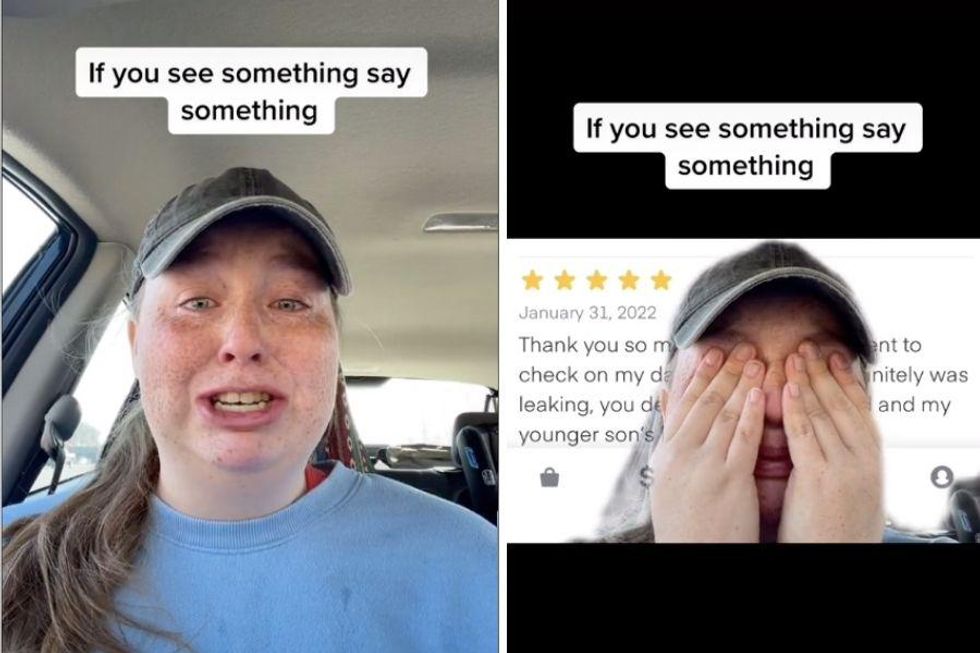









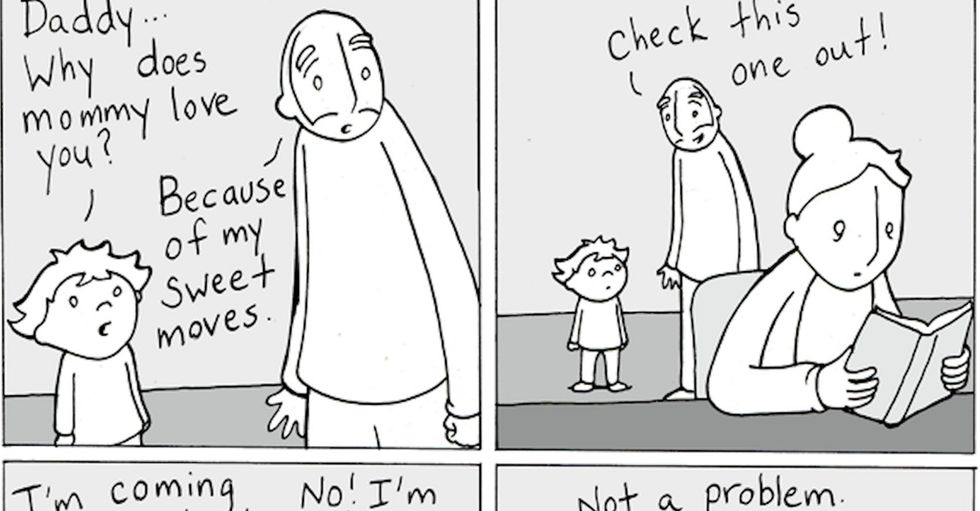




 Rumble
Rumble