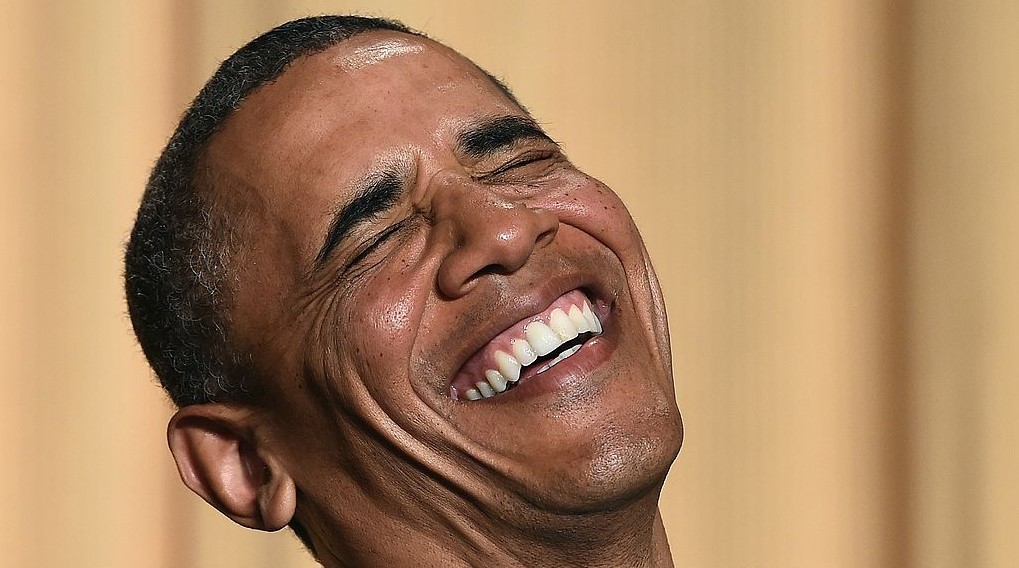www.dailywire.com
Obama Takes Victory Lap Over Obamacare, Which Remains A Total Disaster
Former President Barack Obama on Monday took a victory lap over the absolute debacle that is Obamacare, the healthcare reform package he championed and signed into law in 2010.
Signing the Affordable Care Act (ACA) — informally dubbed Obamacare — into law was the one moment from his days in the White House that Obama said gave him goosebumps.
“That was a good day,” he said of the bill signing, speaking at an event hosted by Walmart Heiress Olivia Walton on Monday. “And lo and behold, it’s still around.”
Indeed, the ACA is still around, though it’s unclear for how much longer.
The troubled healthcare system was at the crux of the record-long Democrat-backed government shutdown that started in October.
Obamacare subsidies that were tacked on during the COVID pandemic are finally set to expire this month. According to Republicans, they are financially unsustainable, rife with fraud, and paper over massive problems that are spiking premiums for tens of millions of Americans.
Democrats, on the other hand, pushed for the subsidies to be extended again, effectively arguing against the expiration date they had chosen.
Ryan Long, Senior Research Fellow at the Paragon Health Institute, told The Daily Wire last month that Obamacare is making health insurance more expensive. Obamacare plan premiums have climbed a whopping 169% since 2013, for example. The increase is far steeper than that of employer-sponsored insurance, because when prices rise, the government is paying most of the cost, so insurers can keep raising them without people feeling the impact, Long explained.
50% off DailyWire+ annual memberships will not return for another year, so don’t miss this deal! Join now at DailyWire.com/cyberweek.
Additionally, the expansion of Obamacare subsidies has created zero-dollar insurance plans that have sparked widespread fraud and abuse, costing taxpayers tens of billions of dollars.
“There’s upwards of 6 million people who aren’t actually within that income category that are claiming credits as if they were in that income category,” he explained. “In certain states, there are three to four times as many people enrolled in 100 to 150% of poverty in these $0 plans than there are people actually in those income brackets.”
“So these COVID credits have just produced massive amounts of fraud,” he said. “The federal government’s paying, you know, upwards of $27 billion to $30 billion in fraudulent payments.”
Obama, apparently, has tuned out all of the chatter surrounding the collapse of Obamacare. During his conversation with Walton, the former president said he hasn’t watched cable news in 15 years.
President Donald Trump and Republicans are reportedly working on a fix for Obamacare, or may even effectively craft an alternative system.
Related: Obamacare Is A Disaster. Could Trump’s Plan Fix It?